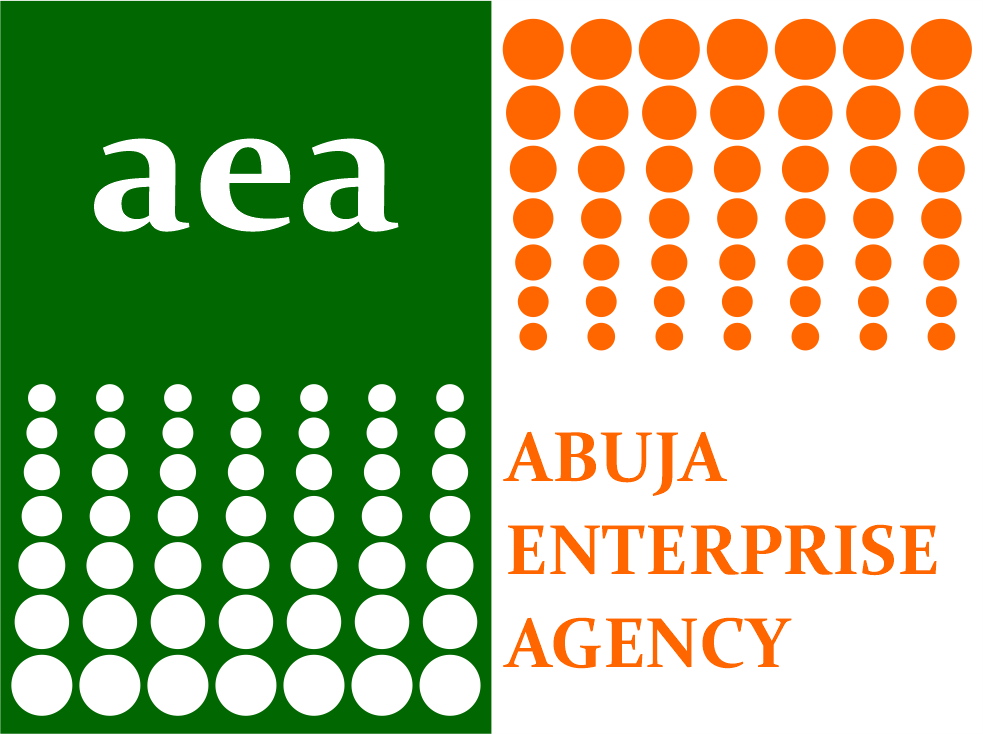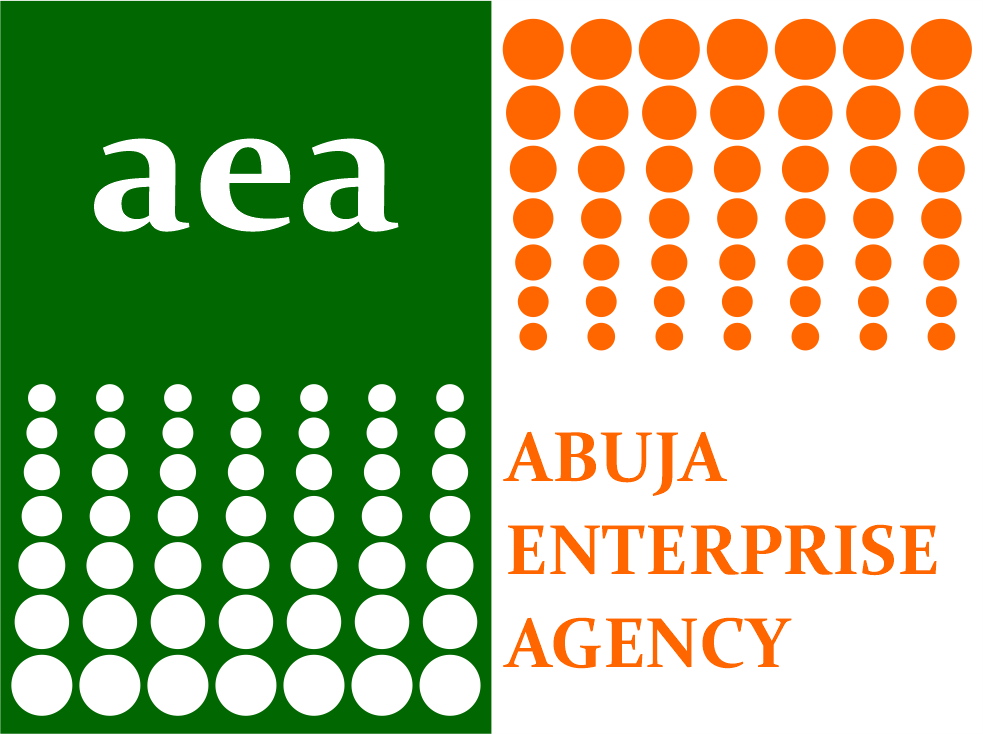INSTRUCTION GUIDE FOR USING THE WEBSITE PORTAL
1. PERSONAL INFORMATION
Click on start application. The first page is for personal details, fill in the correct information of your personal information.
Passport: select a picture from your gallery or take a life picture on your camera and upload.
Name: fill out your correct surname, name and middle name if applicable.
Gender: select the gender that applies to you
Date of Birth: fill out your proper date of birth
Number of Household: insert the number of people that are in your household/family
Phone number: insert the correct phone number as this will be used to contact you after submission.
Email: fill out your correct email address as updates and future information will be sent through this means.
Marital status: choose the status that applies to you.
Geo Coordinates: Turn on the Geo location on your phone, once turned on the coordinates of your location is picked up and registered as your home address.
State of Origin: select your state of origin.
LGA: select the local government area of your state of origin.
Area Council: select the area council where you live in the FCT.
Ward: select the ward you live in / the ward closest to you.
Contact Address: Fill out your correct contact address (include a well-known landmark).
Means of Identification: Select a means of identification available to you and fill out its identification number.
BVN: your BVN should not be inputted at this point.
PLWD Status: PLWD means people living with disabilities, select yes if this applies to you and no if otherwise.
2. BUSINESS INFORMATION
When done with the first page, click next which will take you to the second page. The second page is for the business information of the client, fill in your business information as listed on the portal.
Business image: Upload a picture of your business or take a live picture of your business and submit.
Business name: Fill out your business name.
Business Sector: Select your business sector (for example if you are a farmer, your business sector will agriculture)
Specify (if other): if your business sector isn’t listed above, specify in the space provided.
Year Started: Indicate the year you started the business.
Operation years: indicate how many years your business have been in existence.
Number of Employees: indicate how many employees work for you.
Area Council and Ward: select the area council and ward of your business place.
Association/market: indicate if you are in an association or market place
Cooperative name: fill out the cooperative name you belong to (if you are in any).
GPS Coordinates: Turn on the Geo location on your phone, once turned on the coordinates of your business location is picked up and registered as your business address.
Registration Status: Indicate if your business is registered (either with CAC or other regulatory bodies) or otherwise.
Registration number: fill out the registration number of your company.
Business status: select the business status that fits your business description.
Business category: indicate if your business is micro, small or medium.
Monthly Revenue: indicate the revenue your business generates on a monthly basis.
Monthly Operational cost: indicate the cost your business operates on a monthly basis.
Assets: Specify assets owned by your business (machinery, stocks, lands), mention the asset if it isn’t specified.
3. SUPPORT
The next page is for support. The applicant should indicate what area of support he/she is interested in as follows:
3.1 Credit Grant if you took a Loan from a CBN regulated Financial Institution, put the Loan amount and the Name of the Financial Institutions
3.2 Operations Grant: for MSMEs seeking grant to support your business in paying Utility, Security Bill, Staff Salary and Rent
3.3 Tech Grant: for MSMEs seeking to acquire Tech Support such as POS, Computing Devices, Software etc.
General Assessment of the Business: give a brief summary and assessment of the business such as milestones achieved and challenges been faced in the business.
4. ATTESTATION
The last page is Attestation. This proves that all information listed is correct and the applicant will be held liable if false application is discovered. Then click on submit and you are done.